GTalk2VoIP
is a free and open voice gateway for major Instant Messenger clients
that offers voice interoperability between Google Talk, MSN/Live
Messenger, Yahoo! Messenger and SIP phones without any additional
software installation. In essence GTalk2VoIP turns any instant
messenger into a VoIP client. Another interesting service of GTalk2VoIP
is the availability of a number of FM channels which can be played
right within GoogleTalk.
To listen to Internet radio stations in GTalk, do the following:
- Sign in to GoogleTalk and add this ID to your buddy list service@gtalk2voip.com
- Click on this ID and type RADIO in the chat window and press ENTER to get the list of available radio stations along with the station ID
- Now type RADIO followed by the numerical ID and press ENTER.
- This
will place a call to this ID. You have to click ANSWER to start playing
the channel. If it disconnects, which often happens the moment you
connect, reconnect again.
For example, typing RADIO 106 will start playing 181.fm - The Mix Channel.
Here is the complete list of radio channels available in GTalk2VoIP
100 - Classic Country Music from Heartland Public Radio [http://128.177.3.80:4064/]
101 - Cowboy Cultural Society Radio - an American tradition since 2002 [http://205.188.215.232:8028/]
102 - Atlantic Sound Factory - ASF Radio [http://69.31.50.146:80/]
103 - 100.7 Jack FM, San Diego [http://38.116.132.31:9024/]
104 - 102.7 FM The Fringe [http://64.72.124.89:8134/]
105 - 181.fm - The Buzz (Your Alternative Station!) [http://scfire-nyk0l-1.stream.aol.com:80/stream/1022]
106 - 181.fm - The Mix Channel (70s, 80s, 90s and Today's Best Music) [http://208.53.158.167:8032/]
107 - 181.fm - The Eagle (Your Home For REAL Classic Rock!) [http://208.53.158.126:8030/]
108 - .977 The 80s Channel [http://scfire-ntc0l-2.stream.aol.com:80/stream/1040]
109 - 1.FM - Channel X [http://209.51.161.54:8072/]
201 - KCRW World News [http://scfire-ntc0l-2.stream.aol.com:80/stream/1047]
202 - Sporting News Radio [http://scfire-chi0l-2.stream.aol.com:80/stream/1057]
203 - KPFK - Southern California's 90.7 FM News, Talk & Music [http://64.27.31.66:80/]
204 - WBUR 90.9 FM, Boston's NPR News Station [http://205.234.188.21:80/]
You
can also add a specific station to your contact list to avoid issuing
the RADIO command each time you want to listen to a channel. To do this
add ID@radio.gtalk2voip.com to your contact list
where ID is the ID of the channel. Now whenever you see this contact
turning green you can connect and listen to it.
Sounds great,
isn't it? Actually, no. Maybe this idea sounds great but the radio
doesn't. It sounds like it's playing through the telephone. Besides,
whichever station I chose, all were playing the same song and that too
for the last half an hour! Well, try it and see if you can get it to
play something else.



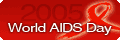

No comments:
Post a Comment
Please type your expert comments