
How many remote controls do you use? Having three separate ones for a TV, DVD
player and set top box is now common. And if you have an additional amplifier
and audio CD player, things can really get confusing. Have you ever wanted to
replace them all but feel that universal remotes are too cumbersome, cluttered
with buttons, and expensive? Then the Kameleon from OneForAll is the answer to
your prayers.
The forté of this device is not that it's a universal remote. Rather that it
combines the convenience (and contextual applications) of a touchscreen with the
simplicity (and tactile response) of a push button remote control. It has an
electro-luminescent display, which is an overlay for the buttons, and it can
change according to what device you're operating. So, when you're in DVD player
mode; the forward, rewind, play and pause buttons on the remote are lit, but
they vanish when you get into TV mode. Useful and practical at the same time!
You can also customize the brightness of the display and how long it stays lit.
The rather hefty user manual is not so complicated actually; it's thick
because it includes 10 languages. Meanwhile codes for all popular devices
(including TVs, DVD players, PVRs, set-top boxes, amplifiers and audio CD
players) are given at the end of the manual. More codes are available on their
website should you need them.
Setting up the remote needs to be done once (unless you change your A/V
equipment). It's also really easy to do; all you have to do is identify the
brand of the equipment you want to control, and feed in the corresponding code
on the remote. Plus if there are a few extra keys on the device's original
remote that are not showing up, the Kameleon has a learning function. There are
several blank keys on the
Kameleon which can be customized; simply activate the
learning mode, point your original remote towards it and Kameleon will learn
that function instantly. You can also upgrade it over the Internet without
connecting any wires. The website support section will guide you through the
upgrade process which happens when you hold the remote close to a speaker.
This version; the Kameleon 8 can store codes for and operate 8 devices at a
time. If you like, you can also get the Kameleon 5 (which looks the same, only
smaller), for 5 devices at a time at a price of Rs. 4,995. It takes 4 AAA size
alkaline batteries (though you could also use Ni-MH rechargeable). Overall,
cons-idering the sheer usability and cool-ness quotient, I have no hesitation at
all in giving this remote a 
'highly recommended'.



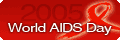

1 comment:
This is really such a nice post. You must choose your website development company which should have various expertise on Joomla, Drupal, Magento, Moodle, TYPO 3, Wordpress, OS Commerce, Zen Cart, Moole, Liferay, Alfresco, JBoss, JBPM, Sharepoint, Apache, Bonitasoft, OpenERP, Oracle, Centrasite, I Phone, Interspire, Vmware, Fiorano, Android and Atlasian. Please visit for more information on www.attuneinfocom.com
Post a Comment
Please type your expert comments